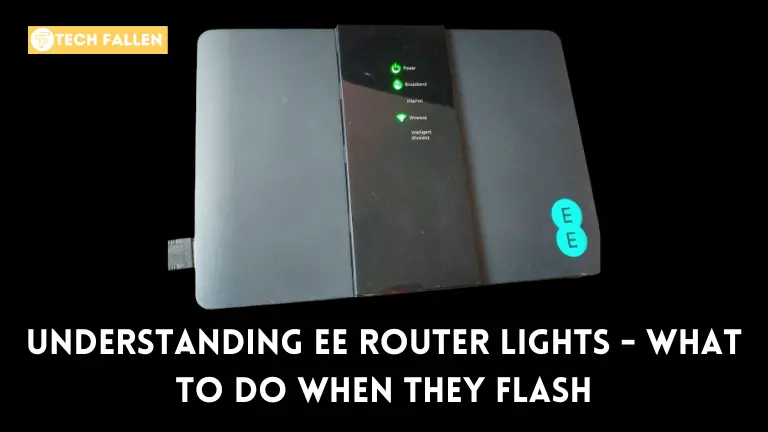EE routers are essential components of our home or office networks, ensuring we stay connected to the internet. However, sometimes, we may notice their lights flashing in different colors, leaving us wondering what they mean. In this comprehensive guide, we’ll delve into the meanings behind EE router lights and provide troubleshooting tips for instances when they flash yellow or remain stuck on green.
EE Router Lights Meaning
When it comes to EE router lights, each color serves a specific purpose.
- Green Light: A steady green light indicates that your router is connected to the internet and functioning properly. This is what you want to see for a smooth browsing experience.
- Yellow Light: A flashing yellow light typically signifies that your router is experiencing some kind of issue or is in the process of connecting to the internet. It’s a signal that something might need attention.
EE Router Flashing Yellow
If your EE router’s light is flashing yellow, it could indicate several things.
- Connecting to the Internet: In some cases, the flashing yellow light simply means that your router is in the process of connecting to the Internet. This is normal during setup or after a temporary disruption in service.
- Technical Issue: However, if the flashing persists for an extended period, it might signal a technical issue with your connection. In such cases, it’s advisable to check your cables, restart the router, or contact EE customer support for assistance.
EE Router Green Light
A steady green light on your EE router is the ideal status indicator. It means that everything is functioning as it should, and you’re successfully connected to the internet. Enjoy uninterrupted browsing and streaming with this reassuring signal.
EE Router Stuck on Green Light
While a green light is generally a positive sign if your EE router seems stuck on this color, it could indicate a potential issue:
- Frozen Status: Sometimes, the light may appear stuck due to a minor glitch or temporary system freeze. Try restarting your router to see if the issue resolves itself.
- Hardware Problem: However, if the green light remains stuck despite repeated restarts, it could indicate a more serious hardware problem. In such cases, it’s best to contact EE customer support for further assistance and possible replacement.

What to Do When Lights Blink
Understanding when lights blink can provide valuable insights into your EE router’s status:
- Intermittent Blinking: Occasional blinking of lights is normal and often indicates data transmission activity. This is nothing to worry about and simply means your router is doing its job.
- Continuous Blinking: If lights are continuously blinking or flashing rapidly for an extended period, it could signify a problem. Check your internet connection, cables, and router settings to identify and resolve any issues promptly.
Interpreting Blink Patterns
- Rapid Blinking: Indicates activity such as data transmission or network activity.
- Slow Blinking: This may suggest a problem or standby mode, requiring investigation.
Solid Green Light
- Solution: If the light on your EE router is solid green, congratulations! It means everything is operating normally, and you should be able to browse the internet without any issues. Enjoy seamless connectivity!
Flashing Yellow Light
- Solution: A flashing yellow light indicates that your EE router is trying to establish a connection. Here’s what you can do:
- Wait: Sometimes, the router may just need a bit more time to connect. Give it a few minutes to see if it resolves on its own.
- Restart: Try restarting your router by turning it off, waiting for a minute or two, and then turning it back on. This can often help reset the connection process.
- Check Cables: Ensure all cables connected to your router are securely plugged in. A loose connection could be causing the issue.
Stuck on Green Light
- Solution: If your EE router’s light remains stuck on green and doesn’t change, it may indicate a potential problem. Here’s what you can try:
- Restart: Similar to the flashing yellow light scenario, restarting the router might help resolve the issue.
- Reset: Consider resetting your router to its factory settings. Keep in mind that this will erase any custom settings you’ve configured, so proceed with caution.
By following these solutions based on the color of the lights on your EE router, you can effectively troubleshoot connectivity issues and ensure a seamless internet experience. If problems persist despite these steps, don’t hesitate to reach out to EE customer support for further assistance.
Troubleshooting Tips
- Restart Your Router: Simple yet effective, restarting can often resolve connectivity issues.
- Check Connections: Ensure all cables are securely plugged in to avoid loose connections.
- Reset to Factory Settings: Consider resetting the router to its factory settings if other troubleshooting methods fail.
Advanced Troubleshooting
- Updating Firmware: Keeping the router’s firmware up-to-date can address known issues and improve performance.
- Checking for Interference: Identify and eliminate sources of interference such as other electronic devices or physical obstacles.
- Contacting EE Customer Support: Don’t hesitate to seek assistance from EE’s customer support for persistent issues.
Conclusion
In conclusion, knowing the meaning behind EE router lights can empower you to troubleshoot connectivity issues effectively. Whether it’s a flashing yellow light or a steady green one, understanding what each color signifies can help you maintain a reliable internet connection. If you encounter persistent problems, don’t hesitate to reach out to EE customer support for assistance.
Courtesy Line
Thank you for visiting TechFallen.com and taking the time to explore our article on understanding EE router lights. We hope you found the information valuable and insightful. Feel free to share this article with others who may benefit from it, and don’t hesitate to ask any questions or share your thoughts in the comments section below. I will try to answer as soon as possible. For more tech-related content and articles, visit our website regularly. Stay connected and stay informed with TechFallen.com!